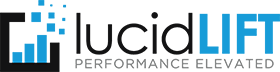Virtual Agile Coach: What it Does & How it Works
The charts below provide more information about what the Virtual Agile Coach does and how it works. Click here for a brief product video overview.

FACT GENERATION
lucidLIFT generates over 200 different types of facts. Facts could be simple (whether a story has points on it) to more complex (whether a release is on schedule).
ALERTING
lucidLIFT will alert the team if it detects a potential issue based on the facts collected. Alerts might be things like “unsized user story” or “release is off schedule.”
GOAL SETTING
Facts are evaluated in order to set goals for the team. The goals feed into the team’s scrum maturity score, oriented towards building predictable teams.
DASHBOARDS
lucidLIFT will build time series data from the facts collected for analyzing and displaying trends.
GOAL TRACKING
Goals are tracked for progress toward completion. As goals are completed, new goals are established at the beginning of the next sprint.
SMART CONTENT
Dashboards, alerts, and goals link to “smart content,” explanations of the alerts and goals e real team embedded with actual team data, in order to guide the team.
In addition to daily alerts and summary reports, the lucidLIFT Virtual Agile Coach user interface provides a wide variety of critical information to keep your teams improving and keep your leadership informed.
Hover over the red icons on the map to learn more.

All of the teams to which the user has access are listed here. Select a team for detailed information.
Entering the monthly cost of your team will allow you to see estimated costs of features and releases, giving you a powerful business planning tool.
Detailed dashboard about a single team.
Select for detail on releases, epics, sprints, the product backlog, defects and alerts.
Summary information for all teams on a single screen.
Goals for the team to achieve the next level of maturity in the agile journey.
See how story quality is changing over time as feedback to your product team.
See how velocity is trending over time, and sprint commitment vs. actual velocity.
Numeric indicator of the current level of the team, based on a 5-point maturity scale.
Link to explanation of the goal, using actual team data in the text ("Smart Content").
Burn-up chart for the current release. More release detail is available by selecting "Releases" on the left panel.
Chart of open defects over time. More defect detail is available by clicking "Defect Backlog" on the left panel.
Red warning icons indicate something that may need your attention. Hover over the icon for more information.
Tells you the last time the data was refreshed. Refresh times are configurable. You can choose refresh times between every 20 minutes to as little as one minute, ensuring that you are always seeing current data.
Indicator of which source system is being read. lucidLIFT integrates with all of the most widely used agile backlog tools.
See the progress your team is making over time.
Search for issue numbers or keywords across all projects (even across different agile backlog tools!).
Indicates an upward, neutral or downward trend of the past three sprints.
Inbox for sprint reports and other notifications.
Set up new source systems, change the source system polling frequency, select the teams you want to monitor, and set up new users and user permissions.
lucidLIFT Integrates With Your Agile Tool
Connect lucidLIFT to your existing agile backlog tool, such as Jira, CA Agile Central, or VSTS, and in minutes you will have in-depth information about your Agile teams that has never been available.
Your team members and leaders will receive email alerts, making them aware of potential issues, with convenient links back to your source system so they can fix problems immediately.
Managers and executives receive a daily summary of team activity delivered directly to their email inbox, so they can focus their attention where it is needed.